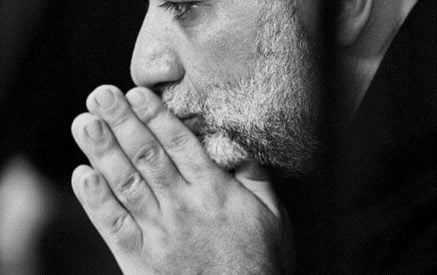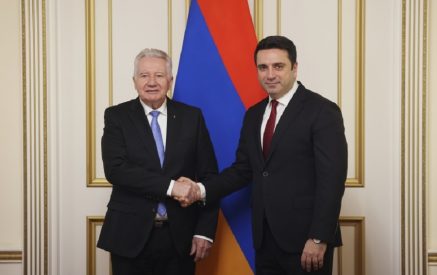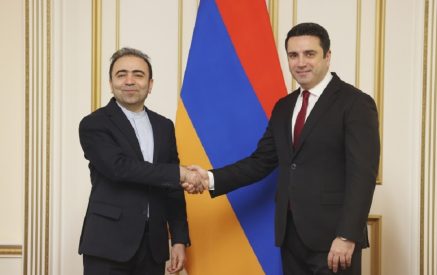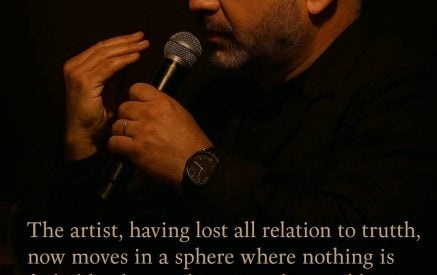Tips from a professional
Are you over 30? Or maybe over 40? Want to change your job? Want to have extra income? Feel like becoming a designer? Go for it!
Anyone who delves into a new occupation encounters a certain amount of stress: searching for study materials, courses and software/tools, getting a lot of information which ultimately even misleads or makes the search harder, looking for advice, inevitable comparison of yourself and other designers and so on.
I am frequently being asked, especially recently, where to study design? Many of my friends and acquaintances are asking for advice regarding design courses or teachers. I agreed to advise or train some of them, and referred others to useful websites or courses I knew. And I’m happy for those of my friends who did start out as designers despite everyday problems and shortage of time.
Read also
Let me note here that I am not going to speak about the “right” courses or books. Nowadays, we have such excellent “advisors” out there as Google and Youtube. I’d rather point out the most frequent obstacles and worries of the beginning designers that I hope may be helpful for others.
What tools to use?
Aspiring designers have much concern about the choice of software. Taking the first steps the future professionals think that Adobe Photoshop or Sketch is their ‘bread’. Unfortunately, knowledge of a tool does not make you a designer yet.
Composition, drawing, interface structure, user experience, wireframing, typography – these are the true tools in your new profession.
At the beginning of the 2000’s the knowledge of Photoshop was a sufficient condition to get hired as a designer in many cases. Drawing in Corel Draw, a product for vector graphics that dominated in the Eastern European countries (as it was cracked more often and the paid version was much cheaper than Adobe Illustrator) was easier and faster than in the more cumbersome but powerful Illustrator. While working at the Fluger design studio, we often had discussions regarding which tool is better or easier to use. Unfortunately, almost all newbies attached a lot of importance to specific tools. As my colleague and company owner said then: “Draw at least something worthwhile – even if it’s in Microsoft Paint! Stop hiding behind tools and features! The way you think and visualize your ideas is more important than the specific tool you use”.
Nowadays, there is hardly any dominance in the market for design software. Adobe, Sketch, Figma, Invision, UXPin, Principle, Flinto and many others have already imposed on us completely different and simplified UI and working principles in the constantly changing world of design.
Do you need to know all at once?
I advise you to start with thinking over and understanding what exactly you want to do: illustrations, logos, magazines layouts, mobile and web design or UX/UI? Each of these disciplines is quite specific and requires going deep into the subject. Of course, you may not decide from the start what you will eventually like more or which sphere you’ll excel in.
The best way to find out your field is to give yourself time to study each discipline. Many companies and/or projects require universal skills. While working on a project and trying to master specific skills you will understand how appealing it is for you. Only then you can dive into the one or a couple of disciplines you are more interested in and do everything to find good projects/tasks in these fields. Well, of course, you shouldn’t be limited to one discipline only, because at some point it can stop your development as a pro making you uncompetitive in the market.
How to find a real job?
The most organic way is enter a design team as an intern. If you have such an opportunity, go for it immediately! One of its greatest benefits is, of course, people. The communication with your colleagues, designers, coders and the management is invaluable and the sooner you encounter problems with different departments and specialists, the sooner you will start looking for and hopefully finding adequate solutions to those problems.
Another way to find real tasks is contests. One of the most common websites in this sphere is 99designs.com. I am very grateful to this resource for the experience I gained while creating design layouts. Having won more than 40 contests, I became a platinum top designer here and later worked with one-on-one contracts with returning clients.
On 99designs you will find many briefs from very diverse spheres. This is very useful since you will clearly see (in most cases) what real customers require and what problems should be solved by your design. Another huge plus is that you see what solutions other designers have proposed, while the winners will give you an idea of what could be offered. This gives you some insight into tastes and realities. Often designers working in a company cannot afford the variety of tasks and solutions like this. On 99designs you will gain versatile experience in a very short period of time.
The negative side of the contests is that sometimes you don’t get any comments – neither positive nor negative. This makes it difficult to work on your mock-ups, develop or improve it further without feedback on the client’s side. In this case you should try to get comments on your work. You need to be properly “in line” psychologically and well-disciplined to keep on going, which is sometimes difficult when you’re left on your own.
Of course, there are many other ways too to get your first design tasks: freelance projects on various websites, and numerous online and offline courses and schools with various level of luck depending on your location, acquaintances and other factors.
I’m still copying others’ solutions. How to understand if I’ve become a professional?
Yes. Copy! Don’t hesitate! Treat it as the draft with which you will create a new design. Many tasks at the very beginning do not imply any innovation or revolutionary solution. Don’t try to change the solutions and experiences that people are used to just because you urgently need to declare of yourself. This is the most elementary mistake of many beginners.
Don’t forget that many aspects are not yet clear to you, and as you go deeper into the process, you will gradually discover the causes and effects of the design solutions. Let’s imagine that you are given a project to develop a new design for the driving console of a mid-price car. Of course, you are inspired by the new horizons for self-realization and want to get rid of the usual round steering wheel and develop a futuristic joystick. Instead of the classic dashboard, you may want to create a holographic panel. Even if you come up with an excellent design in terms of aesthetics, it will most likely be rejected by various other considerations (engineering, testing, security, marketing, usability, manufacturing costs, market expectations).
Even with small and simple layouts, it will be difficult for beginners to develop from scratch their own solutions, which will take into account the requirements of programmers, business owners and user expectations. Therefore, learn from others, research, adopt different solutions that work and try to modify and improve them.
Let me tell you a secret. There is no such definite point after which you stop learning. Naturally, with time more and more people will praise your work, you will find a good job and will successfully solve real problems for real people. And even if recognition ever gives you a reason to consider yourself a design guru (which may be extremely harmful), the learning process should be permanent. The technical innovations, the new devices, the new experiences, the ever-changing trends and the tastes of users will never let you relax and merely use the accumulated skills. You may become “undemanded”, stylistically “stuck”. Therefore, part of the work of any designer from beginner to pro is research, training and the search for new ideas.
A mandatory habit of yours should be reviewing the best designs, trends, reading articles on UX use cases. Ultimately, you should guess the future and not use the achievements of the past. In a sense, this is the designer’s mission – building a comfortable, better and more beautiful tomorrow by means of design.
And as your counter will approach 10,000 hours of design, you will increasingly start thinking about your mission. But for now, start with the simple steps: plan your day, month, year, and most importantly – enjoy the process.
Don’t stop!
Karen Vardazaryan
Entrepreneur, UX designer