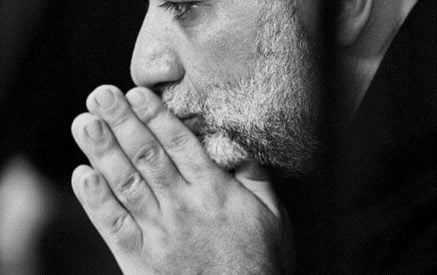Is it possible to make and receive calls, send and receive SMS messages at the same rates as when staying in Armenia, while being outside the country? Yes, it is. All you need for this is a phone connected to any Wi-Fi network.
Wi-Fi Calling service is only available to Viva subscribers. In other words, Viva subscribers have an exclusive opportunity to make, receive calls, send and receive SMS through the Wi-Fi network. In addition, for all calls and SMS, the tariffs and service inclusions set by the current tariff plan are applied. Activation of the service is free.
By the way, with the help of Wi-Fi Calling, our compatriots in the Diaspora can also stay in touch with Armenia: make and receive calls, receive and send SMS at the same rates that apply when they are in Armenia, using their Armenian number on a permanent basis.
Now let’s see how important is the function of making/receiving calls over Wi-Fi network?
Read also
For the receiver of calls through Wi-Fi Calling, location is not important – whether one is abroad or in Armenia. All a Viva subscriber needs to do is activate Wi-Fi Calling in the smartphone settings and connect to any Wi-Fi network to be able to make or receive calls, send and receive SMS messages. The phrases “I’ll be fast so that you don’t spend too much money,” or “Wait, I’ll call you via messenger ” are now in the past. As with Armenia, incoming calls and SMS messages received while abroad using Wi-Fi Calling are free.
And how important is the function of sending/receiving SMS via Wi-Fi network?
Let’s say you are abroad and need to make a bank transaction or payment, or there are hot offers in online stores, and you will be asked to confirm via SMS to make a purchase. All you need for this is a Wi-Fi network, through which you will receive the necessary SMS without additional fees. Here are some of the cases when you will need the option to receive and send SMS using Wi-Fi Calling:
- any SMS notification regarding a card/bank transaction,
- SMS notification regarding the regular repayment period of the loan,
- access to SMS messages if you do not have roaming abroad,
- possibility to receive a practical SMS message, etc.
To use the Wi-Fi Calling service to make/receive calls, receive/send SMS, you need a phone with Wi-Fi Calling function.
You need to activate Wi-Fi Calling in the phone settings and connect to any Wi-Fi network.
It is recommended to activate Airplane/Flight mode in advance.
“At first glance, the ability to make and receive calls, send and receive SMS messages within the scope of the Wi-Fi Calling service does not seem important. However, when we list the features provided by this service, it becomes clear that in addition to the price advantage, that is, you talk using your own number and at the same rate as in Armenia, Wi-Fi Calling also has practical advantages. Thanks to Wi-Fi Calling, you can also make and receive calls, receive and send SMS messages, staying in touch with your workplace, colleagues, and in general with all those people who usually contact you by calling your mobile number. You also receive notifications about bank and card transactions. Not everyone knows that you are abroad, not everyone will be able or want to contact you through messengers. Wi-Fi Calling is a must if you haven’t activated roaming. In addition, Wi-Fi Calling can also be used by our compatriots living abroad, for a permanent connection with their homeland using their Viva number,” Armen Avetisian, the General Director of Viva, said.
Three points to worth being reminded:
- When using Wi-Fi Calling abroad, the same tariffs apply as when in Armenia.
- Wi-Fi Calling service is available exclusively to Viva subscribers.
- The most important thing: activation of the service is free.
The total number of users of Wi-Fi Calling and VoLTE services exceeded 1 million.