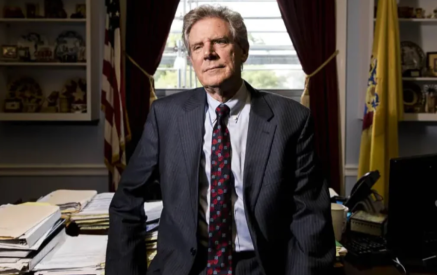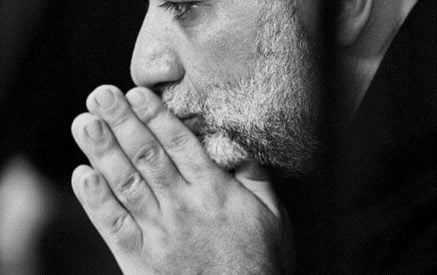We continue to introduce the Level Up tariff plans of Ucom voice service that enable subscribers to have unlimited access to and enjoy more than 25 most popular apps. This time we will talk about three more popular educational, entertainment and communication apps.
Duolingo
This completely free American language-learning mobile app was created in 2011, by a famous scientist Luis von Ahn. Duolingo users can learn 39 different languages by choosing one of 98 courses offered by the app. The Top 10 most studied languages on Duolingo are English, Spanish, French, German, Italian, Japanese, Korean, Portuguese, Russian and Chinese.
The app is available for both iOS- and Android-powered smartphones. After downloading the app, one just needs to enter an email address, then click on the link sent to the email address and confirm the registration. Here the users can choose the language they want to learn, take a language level test, and immerse themselves in the nuances of their preferred language. The lessons meet modern language needs, and combine entertainment content, rich vocabulary, media and audio materials. More than that, they are categorized by different types, e.g. acquaintance, phrases, short Yes/No answers, plural number, etc. Language learners can score points for each correct answer, and lose one of the five “lives” in case of wrong answers.
Read also
All subscribers of Level Up tariff plans can have unlimited access to Duolingo.
Zoom
Despite the fact that this cloud-based video conferencing platform was officially launched back in 2013, it became popular all over the world during COVID-19 pandemic. This platform provides video services to businesses, private consumers and clients representing the field of education.
The developers of this app assure users that their product is a safe and reliable tool for video calls of any type and duration, and other online communication. Even the Prime Minister of the United Kingdom Boris Johnson used this platform to hold the first government session during COVID-19 pandemic.
“In the modern world, people are very actively using newly apps that quickly become very popular. With this in mind, it is imperative that Ucom does everything possible to make such apps more accessible to users. We have included many of those apps in our Level Up tariff plans, thus giving the users the opportunity to use them without worrying about the consumption of data inclusions,” said Ara Khachatryan, Director General at Ucom.
All subscribers of Level Up tariff plans can have unlimited access to Zoom.
Netflix
Netflix is a subscription-only streaming service that offers a wide variety of high-quality TV shows and movies without ads. On this platform, iOS-, Android- or Windows 10-powered smartphone users can also download TV shows and movies and watch them offline. The rich and multi-genre menu offered by Netflix will please even the most demanding users.
In the “Settings” section, users can also change the languages, add or remove subtitles. This feature will be of interest especially to those users who have started learning a new foreign language.
As has been already noted, the app is only available on subscription, which means that it is a paid service.
Those voice subscribers, who join Level Up 4700 prepaid or Level Up 5500 postpaid and higher tariff plans, will have unlimited access to Netflix.
We should remind that a number of Ucom’s Level Up tariff plans do not charge a fee for using the above three apps. However, if a subscriber goes to other sites from the above-listed three apps by clicking on corresponding links, for example, the subscriber uses Level Up 1700 prepaid tariff plan and, let’s say, clicks on the YouTube link while on Zoom, the gigabytes available under Level Up 1700 tariff plan will be consumed when watching YouTube videos.